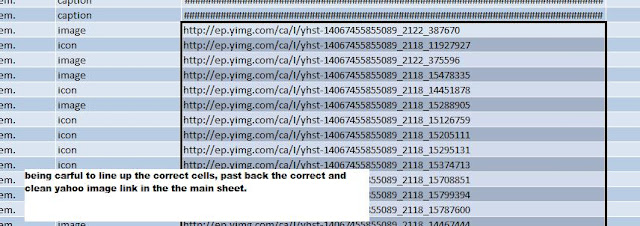FREE and Free Trial Apps and Software for Students
Great for students, non-profits and developers.
Audacity
Audacity is a free audio editor. You can record sounds, play sounds, import and export WAV, AIFF, and MP3 files, and more. Use it to edit your sounds using Cut, Copy and Paste (with unlimited Undo), mix tracks together, or apply effects to your recordings.
AudioGrabber
AudioGrabber is a complete solution to create perfect copies of CD audio on your hard drive and to rip CDs directly to MP3 format.
Celestia
Celestia is a real-time 3D space simulator that allows to to travel throughout the solar system, to any of over 100,000 stars, or even beyond the galaxy. All travel in Celestia is seamless; the zoom feature lets you explore space across a huge range of scales, from galaxy clusters down to spacecraft only a few meters across.
Convert
Convert is a free and easy to use unit conversion program that will convert the most popular units of distance, temperature, volume, time, speed, mass, power, density, pressure, energy and many others, including the ability to create custom conversions!
CutePDF
CutePDF Writer allows you to convert any printable document to PDF format. It installs as a virtual printer and is available from any application that offers a `Print` option. The program is easy to use, just select the CutePDF printer and click the print button.
Fast Stone Capture
FastStone Capture is a screen capture utility with integrated image viewer and capture editor. It enables you to capture Windows, objects, selections or the entire desktop, and apply additional editing tools like resizing, sharpening, shapes, text, watermarks and more.
Keynote
Keynote is a flexible, multi-featured tabbed notebook, that offers a combination of simple and tree-type notes, rich text editor, ability to mix notes of different types in a single file and optional secure encryption using the Blowfish or Idea algorithms. It can be used as a simple scratchpad for quick notes and ideas, or as a personal contacts organizer, bookmark manager, project manager, password storage and much more.
NoteIT
NoteIT is a personal notes organizer that runs in the system tray and provides quick access to write down and save notes. The program offers an easy to use interface with note items organized in a tree view. You can send a note by email, password protect selected items and also backup your entire collection of notes.
OpenOffice Suite
OpenOffice is a free, Open Source alternative to MS Office with a Word compatible word processor, a complete Excel compatible spread sheet program and a Power Point like presentation software and drawing program and also allows to save to PDF file.
PhotoFiltre
PhotoFiltre is a complete image editing and effects package, that will not only amaze you with features but also the fact that it is free (for personal use).
Picasa
Picasa is a powerful, yet easy to use and attractive tools suite to manage and organize your digital images and photos. It offers one simple place to organize, enjoy, and share your pictures.
ShirusuPad
ShirusuPad is a small program with a stylish interface, that allows you to keep notes of any kind. The notes are organized in tabs, and a unique feature allows you to simply drag a note onto your desktop, to turn it into a desktop sticky note.
WinAlarm
WinAlarm is a small and easy to use reminder program that can pop up an alert box at specified times, reminding you of things that need to be done. You can set up one-time reminders or recurring events that will remind you every day, week or year.
WordWeb
Wordweb is a powerful free English thesaurus and dictionary. It comes with a local database of definitions, therefore it is very fast. In addition it offers to look up the word over the Internet if it is not found in the local database.
Localendar
This online calendar is free, quick and easy to use.
Cool Text
Great place to make banners for Blackboard sites, PowerPoint presentations, etc.
BrainyBetty
Terrific source for PowerPoint templates, free music clips and much more.
Compiled from different sources of free software downloads. Please at your own risk. Most are for Windows operating system.
Sunday, October 17, 2010
Great Free Applications and Software for Students
Thursday, October 14, 2010
AT&T Cell Phone Fine Print - AT&T Mobility - Data Plan Requirment
AT&T Fine Print from an email dated October 14th, 2010
You can make your own conclusion, but I reccomend that you use your Wi-Fi connection as much as possible. Also if you don't need any data and just want POPCICLE (plan old phone call incoming call listen easily.) then you should get a NON-smart phone. Like our old Nokia phones.
Data Plan Requirement: Smartphones require a DataPlus (200MB) or DataPro (2GB) plan. If you exceed your initial data allowance, you will automatically be charged an additional $10 for each additional 1GB provided on DataPro or an additional $15 for each additional 200MB provided on DataPlus. All data allowances, including overages, must be used in the billing period in which the allowance is provided or they will be forfeited. For more details on Data Plans, go to att.com/dataplans.
Wireless from AT&T: Credit approval and new, two-year service commitment on eligible wireless calling plan required. Coverage not available in all areas. See map at www.wireless.att.com for details. Other conditions and restrictions apply. See contract and rate plan brochure for details. Subscriber must live and have a mailing address within AT&T’s owned network coverage area.
Phone Return Policy/Early Termination Fee: No Early Termination Fee if service canceled within 30 days of purchase but up to $35 Restocking Fee may apply for returned devices; thereafter, the Early Termination Fee will be up to $325 if purchasing certain specified equipment (check www.att.com/equipmentETF for list) or up to $150 for other equipment. Independent agents may impose additional equipment-related charges. Sales tax calculated on un-activated price of handset. Early Termination Fee subject to change.
Rollover Minutes®: Unused Anytime Minutes expire after the 12th billing period. Night and Weekend minutes and Mobile to Mobile minutes do not roll over. Nights and Weekends: Night hours are 9 pm to 6 am Monday to Friday; weekend hours are 9 pm Friday to 6 am Monday.
Offnet Usage: If your minutes of use (including unlimited services) on other carriers’ networks (“offnet usage”) during any two consecutive months or your data use during any month exceeds your offnet usage allowance, AT&T may at its option terminate your service, deny your continued use of other carriers’ coverage, or change your plan to one imposing usage charges for offnet usage. Your offnet usage allowance is equal to the lesser of 750 minutes or 40% of the Anytime Minutes included with your plan (data offnet usage allowance is the lesser of 24 MB or 20% of the KB included with your plan).
Games/Video/Ringtones/Graphics/Messaging: Standard usage rates apply, depending on your plan. See att.com/dataterms for terms & conditions.
This is an AT&T promotional email.
TM & © 2010 Apple Inc. All rights reserved.
© 2010 AT&T Intellectual Property. All rights reserved. AT&T and the AT&T logo are trademarks of AT&T Intellectual Property.
AT&T Mobility, 1055 Lenox Park Blvd. Atlanta, GA 30319-5309, United States of America.
You can make your own conclusion, but I reccomend that you use your Wi-Fi connection as much as possible. Also if you don't need any data and just want POPCICLE (plan old phone call incoming call listen easily.) then you should get a NON-smart phone. Like our old Nokia phones.
Data Plan Requirement: Smartphones require a DataPlus (200MB) or DataPro (2GB) plan. If you exceed your initial data allowance, you will automatically be charged an additional $10 for each additional 1GB provided on DataPro or an additional $15 for each additional 200MB provided on DataPlus. All data allowances, including overages, must be used in the billing period in which the allowance is provided or they will be forfeited. For more details on Data Plans, go to att.com/dataplans.
Wireless from AT&T: Credit approval and new, two-year service commitment on eligible wireless calling plan required. Coverage not available in all areas. See map at www.wireless.att.com for details. Other conditions and restrictions apply. See contract and rate plan brochure for details. Subscriber must live and have a mailing address within AT&T’s owned network coverage area.
Phone Return Policy/Early Termination Fee: No Early Termination Fee if service canceled within 30 days of purchase but up to $35 Restocking Fee may apply for returned devices; thereafter, the Early Termination Fee will be up to $325 if purchasing certain specified equipment (check www.att.com/equipmentETF for list) or up to $150 for other equipment. Independent agents may impose additional equipment-related charges. Sales tax calculated on un-activated price of handset. Early Termination Fee subject to change.
Rollover Minutes®: Unused Anytime Minutes expire after the 12th billing period. Night and Weekend minutes and Mobile to Mobile minutes do not roll over. Nights and Weekends: Night hours are 9 pm to 6 am Monday to Friday; weekend hours are 9 pm Friday to 6 am Monday.
Offnet Usage: If your minutes of use (including unlimited services) on other carriers’ networks (“offnet usage”) during any two consecutive months or your data use during any month exceeds your offnet usage allowance, AT&T may at its option terminate your service, deny your continued use of other carriers’ coverage, or change your plan to one imposing usage charges for offnet usage. Your offnet usage allowance is equal to the lesser of 750 minutes or 40% of the Anytime Minutes included with your plan (data offnet usage allowance is the lesser of 24 MB or 20% of the KB included with your plan).
Games/Video/Ringtones/Graphics/Messaging: Standard usage rates apply, depending on your plan. See att.com/dataterms for terms & conditions.
This is an AT&T promotional email.
TM & © 2010 Apple Inc. All rights reserved.
© 2010 AT&T Intellectual Property. All rights reserved. AT&T and the AT&T logo are trademarks of AT&T Intellectual Property.
AT&T Mobility, 1055 Lenox Park Blvd. Atlanta, GA 30319-5309, United States of America.
Sunday, October 3, 2010
Create Google Data Feed from Yahoo Store XML File using only Excel 2007
Create Google Data Feed from Yahoo Store XML File
Using Microsoft Excel 2007
-- Using formulas, VLOOKUP and CONCATENATE
1. Save the Catalog XML file from the Yahoo Store Manager -> Search Engines Section
2. Open the file in Excel 2007
3. Save as an Excel Spreadsheet.
4. In Excel:
- PART 1 - Clean up the file
- You can turn off the data filter
- You will get a HEADER like this:
StoreID StoreName PublishTimestamp ID ID2 Type ID3 Type4 Value ID5 TableID TableFieldID Value6 TableFieldID7 Key Value8 - Delete the first 9 columns. - Up to ID5. ID5 contains the unique product IDs that Google feed can use as the id.
- PART 2 -- CLEAN the image link and the description fileds.
- Sort by "Value 6" (the data column)
- -- Look for all the " image tags < i m g ....
- cut and paste them into the next sheet -- temporarily.
- - use text to column to cut out the link only and remove the HTML image tag. delimit by equals (=) sign.
- then search and replace with blank the last > at the end of the tag.
- being careful not loose your place, paste back the correct and cleaned image urls.
to be continued ...
Contact me if you need more information on how the get this Google feed converted.
Google Data Feed Specifications:
http://www.google.com/support/merchants/bin/answer.py?hl=en&answer=188494
Tried some XML editors and converters but they were too complicated. This XML editor has a free 30 day trial if you want to try it:
Saturday, October 2, 2010
Ideas on How to Fix the Flip Video
If it's under warranty call or contact Flip Video (division of Cisco): http://www.theflip.com/en-us/support/ (try the 24/7 chat)
If you out of warranty or too impatient to call support here a few things:
RESET BUTTON on Flip Video
from youtube user http://www.youtube.com/user/glenwoodfin
REMOVE BATTERY (try to reboot the bios).
A solution to the dreaded charging error of the Flip Ultra Hd.
Steps from youtube user http://www.youtube.com/user/MYOLDNEIGHBORHOOD
1. Take battery out of camcorder.
2. plug camcorder in computer.
3. once it is connected and the computer recognizes it (either you hear a sound, and or it goes to autoplay) place battery in camcorder. (the batter that it came with)
4. safe eject camera. You know its safe eject if there is an icon on your notification panel on the bottom right hand of your screen. (windows)safe eject means to right click on the safe eject button in the bottom right side of your screen on your computer and then click safely remove hardware.
5. plug camcorder back in and let it charge.
6. pray it works. It will!!!!!!!!!!!
If you out of warranty or too impatient to call support here a few things:
RESET BUTTON on Flip Video
from youtube user http://www.youtube.com/user/glenwoodfin
REMOVE BATTERY (try to reboot the bios).
A solution to the dreaded charging error of the Flip Ultra Hd.
Steps from youtube user http://www.youtube.com/user/MYOLDNEIGHBORHOOD
1. Take battery out of camcorder.
2. plug camcorder in computer.
3. once it is connected and the computer recognizes it (either you hear a sound, and or it goes to autoplay) place battery in camcorder. (the batter that it came with)
4. safe eject camera. You know its safe eject if there is an icon on your notification panel on the bottom right hand of your screen. (windows)safe eject means to right click on the safe eject button in the bottom right side of your screen on your computer and then click safely remove hardware.
5. plug camcorder back in and let it charge.
6. pray it works. It will!!!!!!!!!!!
Subscribe to:
Comments (Atom)